Last time I tried to find out which service account I used for NSX-T to the vCenter integration. I could not and I ask my colleagues for help. I’m sharing the solution with you so you don’t have to look for it.
The article provides guidelines on how to check what username is used with Compute Manager integration in the NSX-T solution. (for example, vCenter Server integration). Typically, if you check an existing integration in the NSX-T UI, you will see all details except the username used in the configuration. So, how do you get it? Follow that post to learn.
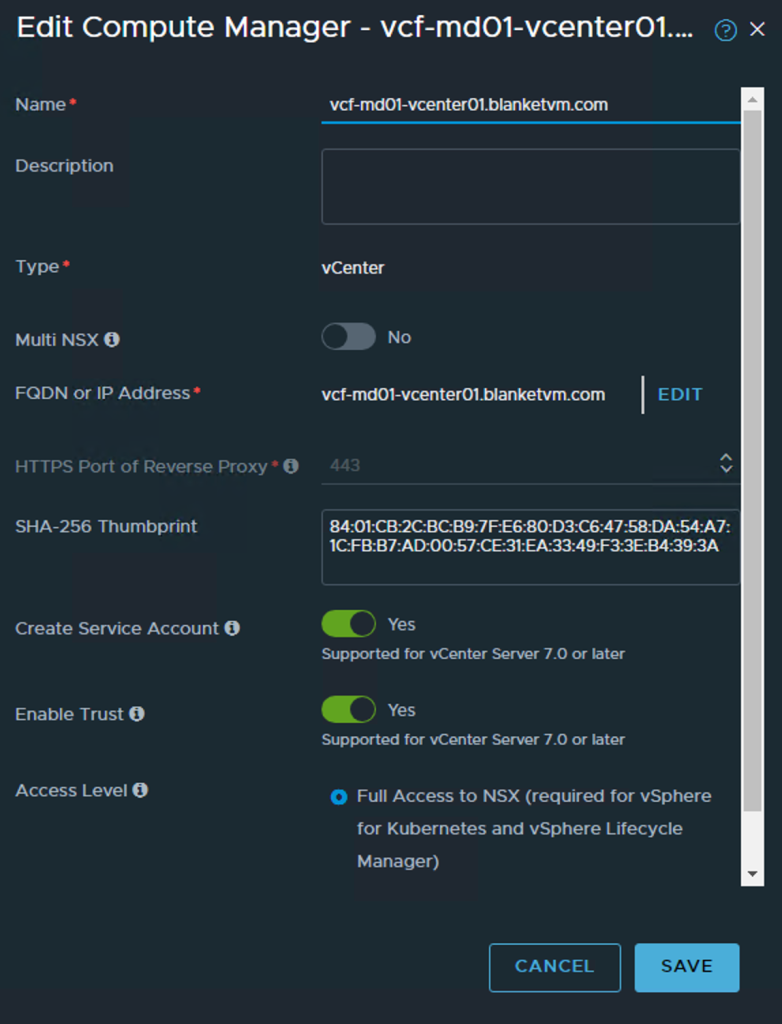
Use API? Not this time…
Natural decision is to search for appropriate API call and use it to get username. But not this time. The output from API call shows only information that username and password were used for integration.
I used GET /api/v1/fabric/compute-managers to get username information. Unfortunately, as you can see below, there is no username.

Solution:
The solution is to look into NSX-T log files and search for the username. Below steps how to do that:
STEP 1.
Open Virtual MAchine console to NSX-T Manager and enable SSH if it is disabled.
a. Use command: get service ssh to get current status.
b. Use command: set service ssh start-on-boot to enable SSH service when NSX-T is starting.
c. Use command: start service ssh if you want to start SSH only for a while.

STEP 2.
Open SSH session to NSX-T Manager and log into using root account.
STEP 3.
Open CM Inventory log file and search for string: COMPUTE_MANAGER_REGISTRATION_STATUS
Log file is located in /var/log/cm-inventory/cm-inventory.log
You should see the output like below:

